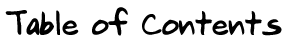
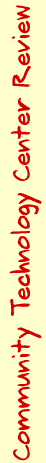
Mapping Community Resources
by Janet Cornebise
During the summer, the CTCNet Research and Evaluation Team conducted a small community mapping or, as we decided to call it, resource mapping project in the Boston area. Executed by our summer fellow, Elizabeth Goodsell, the project resulted in the report, Forging Links for Community Building: A Guide to Resource Mapping for CTCNet Affiliates. (To obtain a hard copy or the electronic version of the full report, see details below.
The purposes of the project were to:
- introduce the concept of resource mapping to affiliates;
- try out the process of resource mapping for technology access at two affiliates in the Boston area;
- assess the benefits or resource mapping, based on the information gathered and reflections on the process; and,
- provide a process for affiliates who want to conduct their own mapping projects.
This report is just the beginning of the Research and Evaluation Team's work with community mapping. As work in this area continues, watch for other reports and an eventual "how-to" manual for community mapping that will expand on the tips given in the CTCNet Center Start-Up Manual.
Resource, or community, mapping is a way to think about communities and community development. Most community-based organizations conduct needs assessments in the areas where they work. These approaches highlight what communities lack and the problems they face. Communities then are seen as needing "help" or to be "fixed," often by an outside agent. Alternately, resource mapping focuses on what communities have to offer by identifying their existing assets and resources that can be used for building communities. The process is outlined very well in Building Communities from the Inside Out: A Path Toward Finding and Mobilizing a Community's Assets by John Kretzmann and John McKnight. They call this approach "capacity-focused development." (p. 5)
To do a resource mapping study, organizations complete a "capacity inventory" (p. 16) to assess the potential of citizens, organizations and associations, and to help "capture local institutions for community building" (p. 171). The inventory collects data through a series of brief questions. It can be used in a one-on-one interview or a group setting, or can be designed as a survey for individuals to complete on their own. When completed, the inventory is used to create a picture, or map, of the capacities or assets existing in the community.
The word "community" can mean different things to different people. It can be defined using geographic, cultural or economic terms. For a resource mapping study, in addition to being known as a geographic area, "community" is best defined by including citizens, as well as informal organizations of people, such as neighborhood associations and local institutions like schools and libraries.
The assets these groups can provide include knowledge, skills, personal and professional relationships and more traditional donations of money, time and supplies.
Resource mapping is most useful when used to facilitate community
action from inside the community. As Kretzmann and McKnight point
out, community resources should not be collected just for the
sake of study by outsiders, but must be matched or linked for
real community development. For example, a CTCNet affiliate may
undertake a resource mapping process and discover that they have
many links to pre-school programs. The affiliate may then decide
to work with a local pre-school to provide computing time for
youngsters who normally wouldn't have access to the technology.
Potential Benefits of Resource Mapping
Most of us use maps frequently. Road maps help us with geography; site maps help us navigate web sites. Resource mapping, if focused on an organization's links to others, results in a comprehensive picture of how the organization interacts with its community.
This picture, or resource map, can be useful to affiliates and other community-based organizations by:
- mining the valuable information on community links from people's heads so that it can be displayed to all staff, volunteers, visitors and board members.
- allowing staff and others to see potential new links within groups in their existing network which can help program development;
- helping an organization think about its interactions with other community-based organizations and how to capitalize on those relationships;
- supplying a way to find new sources for volunteers, board members or referrals to programs;
- being combined with other data, such as housing information and a geographic map of your area from a commercial GIS program, to give a comprehensive picture of the community;
- providing insight into the organization's goals, projects and structure for strategic planning purposes;
- orienting new staff to the center's relationship with the community;
- providing a visual representation of the community context of your work, and;
- supplying the means to create a resource database for you center, as suggested in the CTCNet Start-Up Manual.
Surely there are other beneficial ways to use the resource maps;
CTCNet affiliates may have more to add to the list, depending
upon their perspectives in communities.
The Process:
Based on our experience, here's how to get started.
First, define the purpose of the study. This is a critical step in the resource mapping process. What do you want to map and how do you want to do it? What do you want to get out of the process and the map?
Next, you should define the scope of the project. This is another important step in order to keep the research manageable and to ensure that the study will be completed. The project can be as large or as small as you need. For example, do you want to map resources only for technology access or for any community development activity? Do you want to map only your immediate geographic community or your entire city? Also, think about whether you want this to be an exhaustive study listing every current link or just enough so you get a general idea of what links exist.
Data from the interviews accumulates quickly. The scope should take into account the staff and other resources you can dedicate to the project.
Although it is helpful to have someone with a research background conduct the study, it is not necessary. The critical skills are communication for interviewing and analytical skills for developing the maps. A person who is familiar with the community and has relationships with some of the existing partners may have an easier time collecting data and therefore will reduce the amount of time needed for the project. An outsider will need time to understand the community and build trust with the interview subjects. Paid staff, volunteers, or interns from a nearby college or high school can conduct (with appropriate guidance) a resource mapping study.
The most useful informational will be gleaned from interviews with staff, volunteers, board members, visitors, local businesses and organizations, collaborators/partners and funders. Depending on your needs this list should be reduced or expanded.
Questions for the interviews should be tailored to the types of people with whom you are speaking. Examples of the interview questions used in this study can be found as appendices to the report. Feel free to use/modify these tools as appropriate for your needs. Field notes are another useful tool for resource mapping. Essentially, field notes are a log of activities, impressions, and observations taken during the course of the study. Information from field notes can be analyzed and included in the final product and actions taken as a result of the resource map. Field notes should include transcripts of interviews with subjects.
At any time during the information gathering process, the actual resource map can be started. Simply start by putting the affiliate in the center of a blank page, and then begin to add links to information about the assets a community has to offer. More than one map may be necessary to get an understanding of all the information gathered. Our study was limited to mapping links to organizations, not individual assets, and was organized by type of institution. For example, we categorized groups as: community-based organizations/nonprofits, individuals, business, government, schools/universities and associations. The use of color and different types of lines may also help with this process.
After you've successfully mapped your resources, how should
you use the map? The power of resource mapping comes with what
happens after the resources have been identified. As Kretzmann
and McKnight point out, the information gained by resource mapping
should not be collected as an end in itself; it should be used
to create new partnerships for community building. How you use
the information to benefit your center will differ depending upon
the purpose of your study, and your perspective.
Other Resources
1. Resource Mapping
Community Technology Centers' Network. Center Start-Up Manual. Newton, MA: The Education Development Center, 1997.
Kretzmann, John P. & John L. McKnight. Building Communities from the Inside Out: A Path Toward Finding and Mobilizing a Community's Assets. Chicago, IL: ACTA Publications, 1993.
One CTCNet affiliate, the RECA Foundation, is considering a resource
mapping project they call the "Village Well." The
RECA Foundation can be reached by phone: 509-543-2910 or by e-mail:
sysop@tcfn.org. Their URL is http://www.tcfn.org.
2. GIS Software
At the June 1997 CTCNet All-Affiliates Conference, Susan Aceti from the Coalition for Low-Income Community Development demonstrated new desktop GIS software, called Community 2020. The Federal Department of Housing and Urban Development (HUD) is developing this GIS software and exploring its use by community organizations. This software allows a user to select a geographic area and then retrieve data such as HUD programs, census tracts and block groups, empowerment zones and enterprise communities and detailed census demographic information. The Coalition for Low-Income Community Development is drafting a "citizens manual" to accompany the Community 2020 software.
Community 2020 requires a 486 PC or higher (Pentium, etc.); Windows 3.1 or higher; minimum of 12 MB RAM; minimum of 16MB of free space on the hard drive and a CD-ROM drive. The Coalition for Low-Income Community Development is working with HUD on a "citizen manual" to help community groups learn how to use Community 2020 software in their work. The basic software package will be sold for $249.00. Call Community Connections at 1-800-998-9999 and ask for the Order Desk.
A listserv exists to provide a discussion on all aspects of GIS use by communities. The forum is sponsored by Project SCOPE Inc., a Boston-based nonprofit public service organization, and is intended to serve the needs of community-based organizations, GIS users and supporters of GIS in the community. To subscribe: send an e-mail message to majordomo@igc.org with the words "subscribe ppgis-scope" in the message area. Leave the subject line blank, and don't include the quotes around the words.
Also available are many, many GIS web sites showing all different
kinds of information. The U.S. Geological Survey at the Department
of the Interior has one site that provides information on how
they have used GIS software. The URL is: http://www.usgs.gov/research/gis/title.html.
3. General Research
Glesne, Corrine & Alan Peshkin. Becoming Qualitative Researchers: An Introduction. White Plains, NY: Longman, 1992.
Tuckman, Bruce W. Conducting Educational Research. Fort Worth, TX: Harcourt Brace College Publishers, 1994.

Community Technology Center Review, January 1998
Table of Contents
